When you drag an image file from the Finder into the iBooks Author window, either the filename or a preview of the file (depending on what you dragged) will be shown over the iBooks Author window and a blue border will appear around the thing over which you’re hovering to show you can drop it there, with possibly a green dot with a +-symbol by the mouse pointer as well:
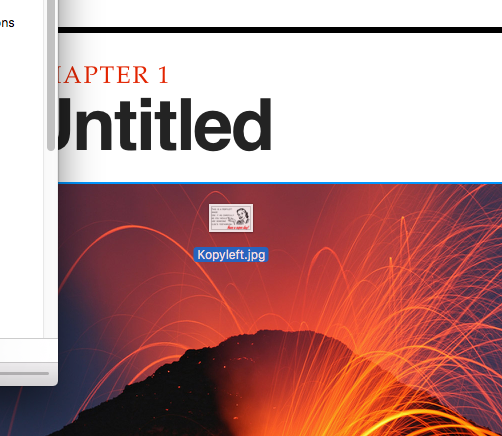
If your iBooks Author document is on the big side, chances are that the preview or filename will lag behind the mouse pointer and appear to follow it only sluggishly. When you let go of the mouse button, the file won’t be dropped into the document and you’ll be left to try again — often with the same result.
(I found this out with a document of a few hundred megs, while it doesn’t seem to happen in a new and virtually empty one from a standard template.)
What To Do?
I haven’t been able to find rhyme or reason for this behaviour, but can offer a few tips if you encounter this problem as well.You can try to keep the mouse over the document for a while, hoping that the +-symbol will appear by the cursor. Sometimes this works, often it doesn’t. Similarly, moving the mouse pointer to over the desktop, waiting for the filename or preview to change to an icon with filename, and then returning to iBooks Author also seems to work sometimes.
Another possible solution is to let go of the image you’re dragging, work in a different program for a bit, and go back to iBooks Author to try again. Strangely enough, dragging-and-dropping appears to work fine the first time you come back to the application but then begin failing again for images immediately after that.
One thing I know for sure is that if you notice that the name or preview follows the mouse pointer smoothly — that is, it doesn’t lag behind — but there is no +-cursor, then release the mouse button and drag the image again. It’ll drop onto the document fine now.
Persevere: eventually, it will work.
No comments:
Post a Comment